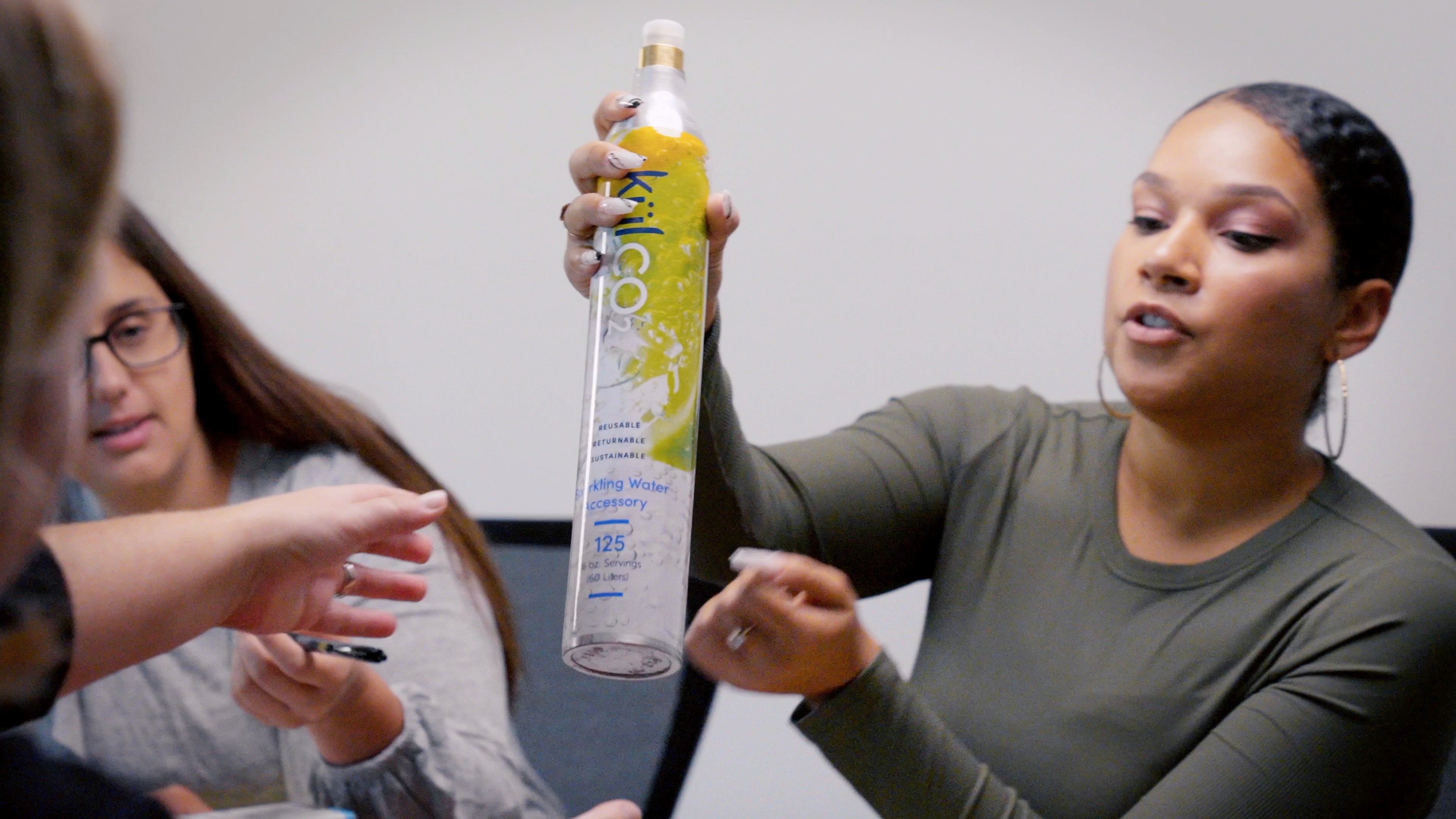Upon placing this order, you must return to KUL Refreshment, Inc the same number of used gas cylinders in exchange for the full cylinders you ordered (“Exchange Cylinders”).
KUL Refreshment, Inc must receive the Exchange Cylinders no later than sixty (60) days after placement of this order.
Should you fail to return the Exchange Cylinders, you hereby allow KUL Refreshment, Inc. to charge your credit card $15.00 USD plus tax for each missing Exchange Cylinder.
BY CONTINUING WITH THIS ORDER, YOU HEREBY ACCEPT THE LEGAL TERMS AND PROVIDE YOUR EXPLICIT PERMISSION TO CHARGE YOUR CREDIT CARD FOR ANY MISSING EXCHANGE CYLINDERS.
Please note that Exchange Cylinders must not be damaged or tampered with in any way. Exchange Cylinders that are damaged or that were tampered with will not be accepted. KUL Refreshment, Inc only accepts returns of KUL CO2 Cylinders. No other brands are accepted for refunds.